IGNORED
NOTICE Tapatalk Usage Poll and Opinions
Tapatalk Usage Poll
36 members have voted
-
1. Do you use Tapatalk?
-
Yes11
-
No25
-
-
2. Have you tried using this website in your device's browser?
-
Yes, I like it enough to give up Tapatalk considering the CONs stated10
-
Yes, but I don't like it enough to give up Tapatalk despite the CONs stated2
-
I only use my device's browser to view the website24
-
-
Recently Browsing 0 members
- No registered users viewing this page.








Recommended Posts
Create an account or sign in to comment
You need to be a member in order to leave a comment
Create an account
Sign up for a new account in our community. It's easy!
Register a new accountSign in
Already have an account? Sign in here.
Sign In Now